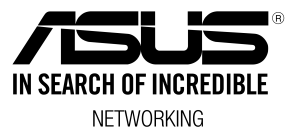Software
Software – Soluțiile care dau viață echipamentelor tale
Fără software-ul potrivit, chiar și cel mai performant echipament este doar hardware.
În această categorie, găsești o selecție premium de sisteme de operare, aplicații office, software pentru grafică și editare, precum și soluții avansate de antivirus.
Totul pentru a-ți transforma device-urile în parteneri de încredere pentru afacerea ta.
Alege sisteme de operare server pentru a gestiona infrastructuri complexe sau aplicații office pentru a simplifica munca de zi cu zi.
Ești creativ? Descoperă secțiunea grafică și editare pentru instrumente profesionale.
Iar dacă vrei să te protejezi de amenințările cibernetice, verifică oferta de antivirus.
Performanța echipamentelor tale începe cu software-ul corect.
#ProfessionalSoftware#OfficeSolutions#SecureITTools
AVG Antivirus Business Edition (1 Year)
AVG AntiVirus Business Edition – business antivirus software
Protect your business endpoints against ransomware, malware, hackers’ attacks, and more with AVG AntiVirus Business Edition – antivirus for small business users.

Quick to install

24/7 protection

IT support

Antivirus and firewall
Business antivirus helps protect against cyberthreats like ransomware and malware by scanning what is already in your network. A firewall is one of the first lines of defense, helping protect the perimeter of your network and prevent these types of threats from reaching your devices.
Ensuring your business security includes both an effective firewall and antivirus, suitable for the size of your network, is vital for reducing the threat of data breaches.
Safe network. Real-time.

CyberCapture
When an unrecognized file is downloaded onto one of your Windows PCs, CyberCapture will lock access and send it to the experts at our Threat Labs to identify if it’s safe or malicious.

Remote Access Shield
Is designed to block unwanted remote connections to help prevent Remote Desktop Protocol (RDP) exploits and brute-force attacks.

Business Antivirus
Online antivirus designed to protect your business network against viruses, ransomware, and even the newest malware, thanks to cloud-based Real-Time Outbreak Detection and proactive AI Detection.

Web Shield
Checks web URLs and certificates safety before a network connection is made. It helps to ensure a safer web-surfing experience for you and your employees.

Firewall
Our firewall monitors network traffic between devices and the outside world to help protect your employees from unauthorized communication and intrusions.

File Server Security
Using an antivirus scanner, our SharePoint Server Protection helps keep business files and customer data safe, private, and out of hackers’ hands.
Safer emails and data.

Email Shield
Checks incoming and outgoing email messages on desktop clients for viruses and links to malicious websites.

File Shield
Scans any file that is opened or downloaded to check it is malware-free.

Data Shredder
Advanced Data Shredder deletes files more securely to help prevent unintended recovery.
Devices with protection. Remote management.

Ransomware Protection
AVG multi-stage ransomware analysis combines static and behavioural tests, sandboxing, and other techniques to help protect your endpoints from cybercriminals’ attacks.

Smart Scanner
Scans your computers outside core business hours so it doesn't get in the way of productivity. Smart Scanner does the hard work so you and your employees can focus without costly distractions and delays.

Remote Management
Allows your administrator to remotely install, update, and configure AVG solutions across your Windows PCs – and network – from a single platform.
Monitor and fix cybersecurity issues from your web browser
Use our AVG Cloud Management Console to monitor cybersecurity threats across multiple endpoints via a simple, easy-to-use interface you can access from anywhere with an internet connection. Plus, remotely schedule updates and more for endpoints without anybody needing to hand over their device to an IT specialist, saving you time and effort.
System Requirements
Windows operating system:
Windows 7 (Service Pack 1), 8, 8.1, 10 (excluding Mobile and IoT Core Editions), 11 – x64, x86 (excluding Windows in S mode, Windows running on ARM processor).
Servers:
Windows Server (64-bit version) 2022, 2019 (excl. Server Core Edition), 2016, 2012, 2008 R2 (latest Service Pack), Small Business Server 2011, Microsoft Exchange Server (64-bit version) 2019, 2016, 2013, 2010 (Service Pack 2), Microsoft SharePoint Services 3.0 and Microsoft SharePoint Server 2010 and higher.
Hardware:
Intel Pentium 4 / AMD Athlon 64 CPU supporting SSE2 instructions, 256 MB+ RAM and 2 GB of hard disk space.
Web Browsers
Microsoft Internet Explorer, Mozilla Firefox, Google Chrome
Languages
English, Czech, Slovak, German, French, Spanish (Latin), Spanish (EU), Brazilian Portuguese, Portuguese, Polish, Serbian, Dutch, Danish, Italian, Japanese, Hungarian, Malay, Russian, Chinese Traditional, Chinese Simplified, Turkish, Korean, Indonesian, Indian (English)
Stoc furnizor
Windows Server CAL 2022 English 1pk DSP OEI 1 Clt User CAL
Windows Server CAL 2022 English 1pk DSP OEI 1 Clt User CAL
1 User CAL forWindows Server 2022 Datacenter and Standard Each user or device that accesses licensed servers requires a Windows Server CAL (Base CAL).
Stoc furnizor
Stoc furnizor
Stoc furnizor
Stoc furnizor
AVG Internet Security Business Edition (1 Year)
AVG Internet Security Business Edition – Business Cybersecurity Solution
Protect your business endpoints, email, and network from ransomware, spam, phishing, and Zero-Day attacks, all from a single pane of glass, with a business cybersecurity solution from AVG

Quick to install

24/7 protection

IT support

Small business cybersecurity
Cyberattacks on small businesses have the potential to be devastating. The loss of revenue, productivity, and reputation can have serious implications for businesses of any size, but for those operating on small margins, the damage could result in permanent closure.
From phishing to ransomware and other types of malware, the range of cybersecurity threats is continually evolving, making effective security for small businesses essential for protecting the workplace.
Fundamental security elements include:
Preventing malware and phishing attacks
Securing devices used for business purposes
Small business network security.
AVG Internet Security Business Edition can help protect your endpoints, email, and servers, leaving you to focus on your business.

 AVG Internet Security Business Edition
AVG Internet Security Business EditionBusiness cybersecurity tools
When it comes to selecting cybersecurity tools for your business, the size of the company will impact which data security measures are required.

In addition to the security considerations for small businesses listed above, corporate cybersecurity has additional needs to manage – for example, cloud-based services that help make sure communication between servers and remote devices across multiple locations remains secure.
The large number of devices connecting to business networks and accessing data will require AVG Patch Management to make sure that updates are correctly applied and AVG Cloud Management Console to monitor, manage and help protect devices from one central console.
Safe network. Real-time.

CyberCapture
When an unrecognized file is downloaded onto one of your Windows PCs, CyberCapture will lock access and send it to the experts at our Threat Labs to identify if it’s safe or malicious.

Email Server Security
Exchange Server Protection scans and checks emails for suspicious attachments, spam and links.

Business Antivirus
Online antivirus designed to protect your network against viruses, ransomware, and even the newest malware, thanks to cloud-based Real-Time Outbreak Detection and proactive AI Detection

Web Shield
Checks web URLs and certificates safety before a network connection is made. It helps to ensure a safer web-surfing experience for you and your employees.

Firewall
Our firewall monitors network traffic between devices and the outside world to help protect your employees from unauthorized communication and intrusions.

File Server Security
Using an antivirus scanner, our SharePoint Server Protection helps keep business files and customer data safe, private, and out of hackers’ hands.
Cybersecurity best practice
Implementing cybersecurity best practices alongside software security including antivirus and VPNs will create holistic protection against cyberattacks for your business.
Requirements including strong passwords, backups, and staff training should all be documented in a policy that provides clear guidance for staff – making security a day-to-day consideration for everyone, not just the IT department.
As the lines between the home and office continue to be blurred by technology, managing the use of personal devices for work purposes has become a significant security consideration. Find out how to manage this change with the Small Business Digital Policy Guide.
Assess the state of your business’s IT security with AVG Small Business IT Security Health Check.

Safer data, and emails

Password Protection
Helps to automatically secure passwords saved in Chrome and Firefox browsers for extra protection and peace of mind.

File Shield
Scans any file that is opened or downloaded to check it is malware-free.

Data Shredder
Advanced Data Shredder deletes files more securely to help prevent unintended recovery.
Devices with protection. Remote management.

Ransomware Protection
AVG multi-stage ransomware analysis combines static and behavioural tests, sandboxing, and other techniques to help protect you from cybercriminals’ attacks.

Smart Scanner
Scans your Windows PCs outside core business hours so it doesn't get in the way of productivity. Smart Scanner does the hard work of monitoring so you and your employees can focus without costly distractions and delays.

Remote Management
Allows your administrator to remotely install, update, and configure AVG across your Windows PCs – and entire network – from a single platform.
Monitor and fix cybersecurity issues from your web browser
Use our AVG Cloud Management Console to monitor cybersecurity threats across multiple endpoints via a simple, easy-to-use interface you can access from anywhere with an internet connection. Plus, remotely schedule updates and more for endpoints without anybody needing to hand over their device to an IT specialist, saving you time and effort.
Learn moreSystem Requirements
Windows operating system:
Windows 7 (Service Pack 1), 8, 8.1, 10, 11 – x64, x86 (excluding Windows in S mode, Windows running on ARM processor).
Servers:
Windows Server (64-bit version) 2022, 2019 (excl. Server Core Edition), 2016, 2012, 2008 R2 (latest Service Pack), Small Business Server 2011, Microsoft Exchange Server (64-bit version) 2019, 2016, 2013, 2010 (Service Pack 2), Microsoft SharePoint Services 3.0 and Microsoft SharePoint Server 2010 and higher.
Hardware:
Intel Pentium 4 / AMD Athlon 64 CPU supporting SSE2 instructions, 256 MB+ RAM and 2 GB of hard disk space.
Web Browsers
Microsoft Internet Explorer, Mozilla Firefox, Google Chrome
Languages
English, Czech, Slovak, German, French, Spanish (Latin), Spanish (EU), Brazilian Portuguese, Portuguese, Polish, Serbian, Dutch, Danish, Italian, Japanese, Hungarian, Malay, Russian, Chinese Traditional, Chinese Simplified, Turkish, Korean, Indonesian, Indian (English)
Cybersecurity for SMEs
Cybersecurity for small and medium enterprises (SMEs) is vital for protecting data and ensuring network security for business. Our business security tools give you the antivirus protection you've come to expect from us. From instant email alerts about cyberthreats to remote admin tools that help you manage online security on the move.
Find out how to improve cybersecurity in your business with AVG IT Security Health Check and find the answers to key questions with AVG Signal’s Cybersecurity Tips.
Stoc furnizor
Stoc furnizor
Stoc furnizor
Note 3 - interactive whiteboard software which is based on interactive touch operation. Windows OS based. License type – lifetime, 1 license / 1 device.


NOTE 3
Interactive whiteboard software that improves efficiency in education and business

Note3 is an updated and improved version of EasiNote. It’s a versatile interactive tasks software for business and educational environments. Leveraging interactive touch technology, it is ideal for classrooms and personal use on Interactive Panels, laptops, and tablets based on Windows OS. Note3 offers functions like writing, erasing, annotating, and drawing, facilitating superior teaching and presentations. It includes subject-specific tools and multimedia capabilities for diverse educational needs and professional presentations.
ENHANCE LESSONS & PRESENTATIONS
Note3 enhances education and business with a user-friendly interface, navigation map, and gesture-controlled toolbars. It offers specialized tools for subjects like English, Math, Chemistry, and Physics, making lessons interactive. Features like screen cover, spotlight, zooming, and annotation blend traditional and modern methods, solving issues like engagement and comprehension. In business, Note3 improves presentation clarity and maintains audience attention. Users can highlight key points, zoom into details, annotate directly, and navigate easily, making it ideal for meetings, training, and client presentations.


BROAD DEVICE COMPATIBILITY
Note3 is available on a variety of Windows OS devices. This ensures flexibility and accessibility across various settings, from classrooms to corporate presentations.
| Interactive Panels
| Laptops
| Personal PCs
| Tablet PCs
| Projectors
TRANSFORMING CLASSROOM EXPERIENCES
Note3 software transforms educational experiences with interactive tools designed for various subjects. These features help solve common educational challenges such as maintaining student interest, ensuring clear communication, and adapting to diverse learning needs. Benefits include:
| Simulated soft pen: Provides a natural writing experience, making it easier for teachers to illustrate materials and for students to engage in the lesson.
| Customizable settings: Allow personalization of brushes, erasers, and canvas backgrounds, catering to different teaching styles and enhancing visual learning.
| Intuitive interface: Boosts engagement and effectiveness by making it simple for teachers to create dynamic lessons and for students to follow along and participate actively.


THE IDEAL INTERACTIVE TOOL
Note3 stands out due to its comprehensive features and ease of use. The friendly interface and practical presentation tools make it invaluable for teaching or business. Whether enriching classrooms, drawing football attack tactics or delivering impactful presentations, Note3 integrates traditional methods with advanced digital tools for a seamless experience. With a Note3 license, users access a lifetime of powerful features, making it a wise investment for educational and professional settings.


Stoc furnizor
Stoc furnizor
Stoc furnizor
Stoc furnizor
Stoc furnizor
Stoc furnizor
Stoc furnizor
Stoc furnizor
Microsoft 365 Personal AllLng Sub PKLic 1YROnline Eurozone C2R NR
Microsoft 365 Personal AllLng Sub PKLic 1YROnline Eurozone C2R NR
For one person Sign in to five devices at once Use on PCs, Macs, phones and tablets 1 TB of cloud storage Apps with premium features and offline access Data and device security Ad-free, secure email
Stoc furnizor


























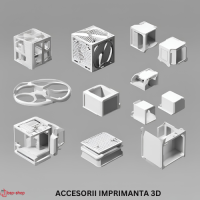






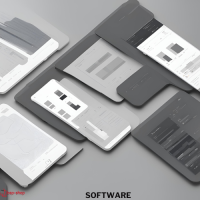


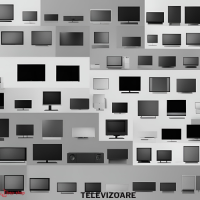








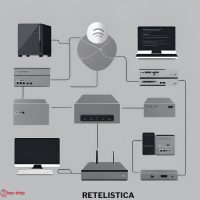



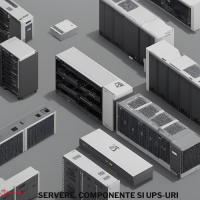





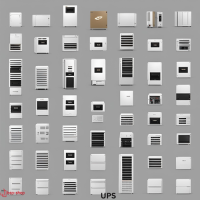






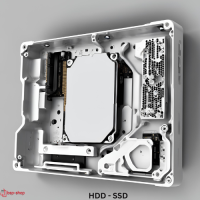


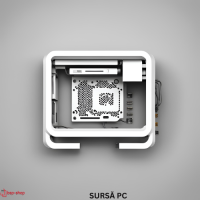


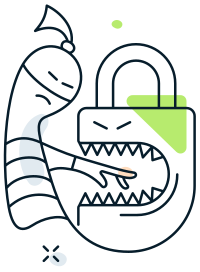








.png)




.png)
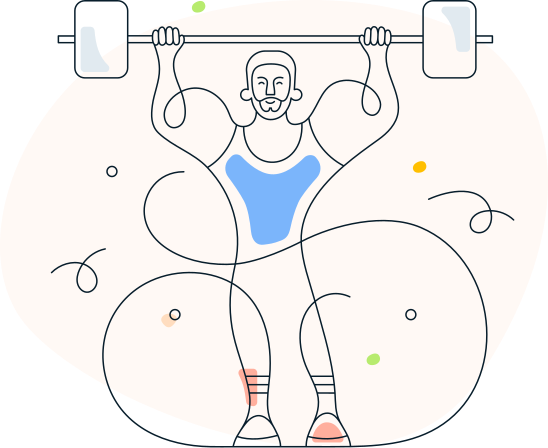
.png)

.png)

.png)
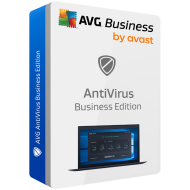


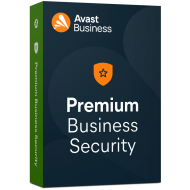



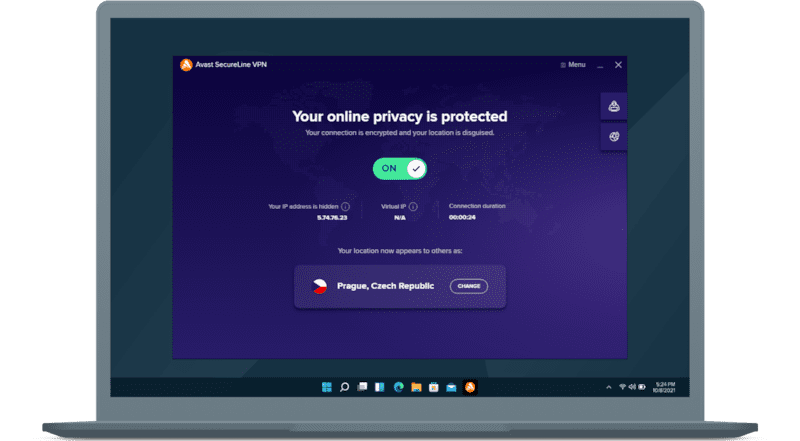
.png)
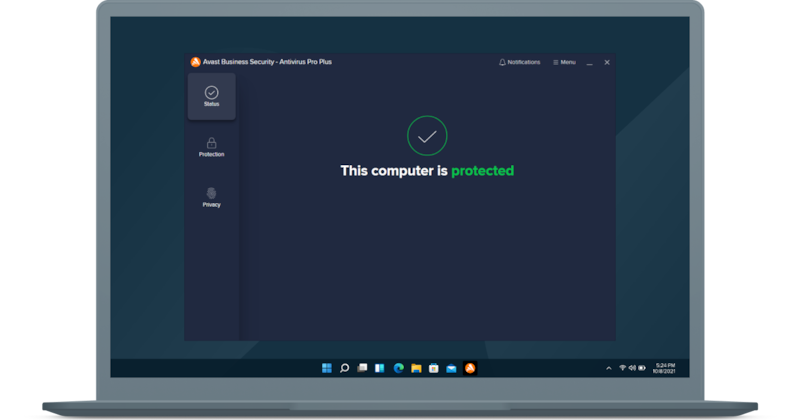
.png)
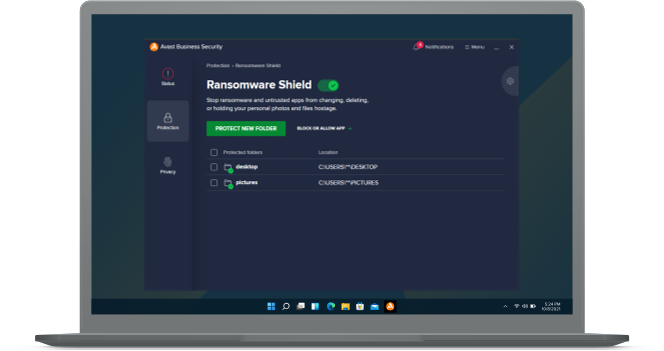
.png)
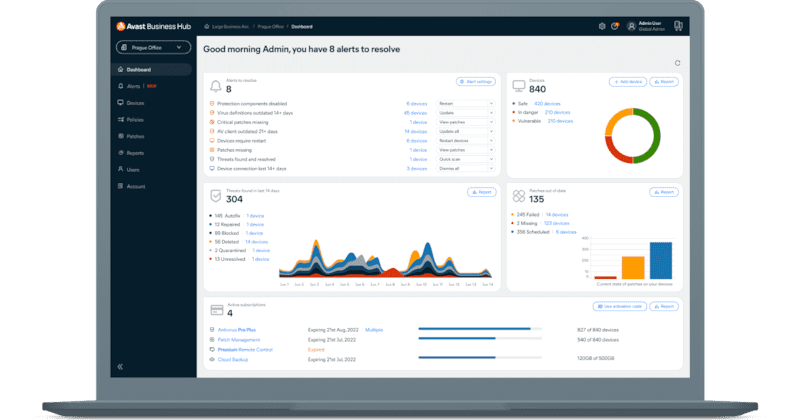
.png)

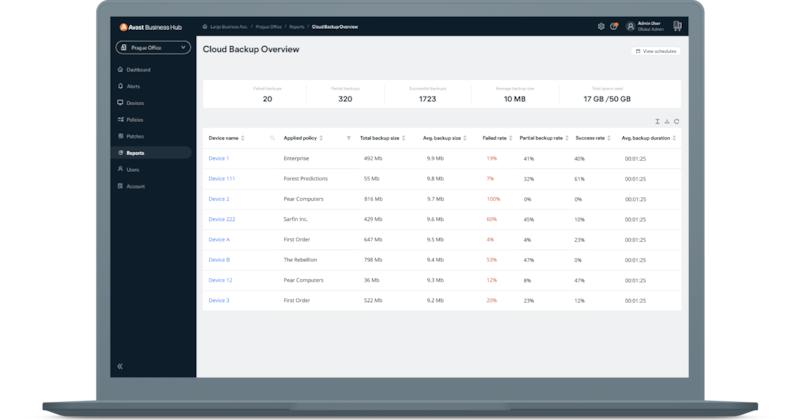
.png)





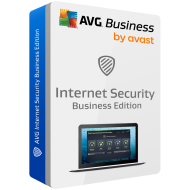

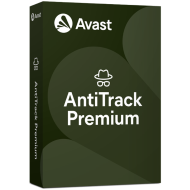




.png)

.png)











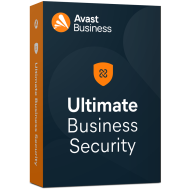



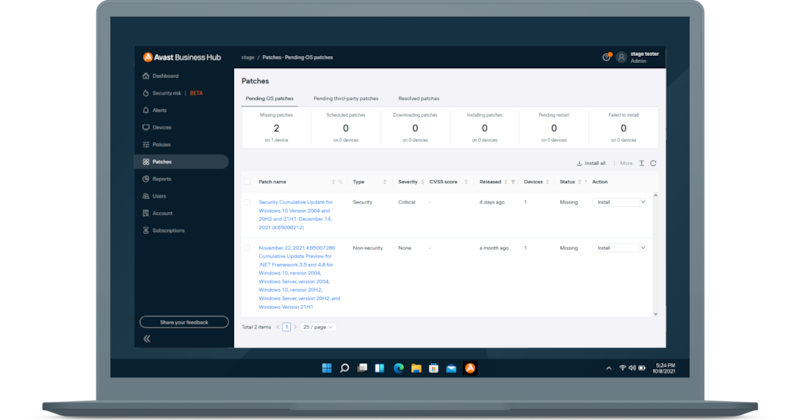
.png)
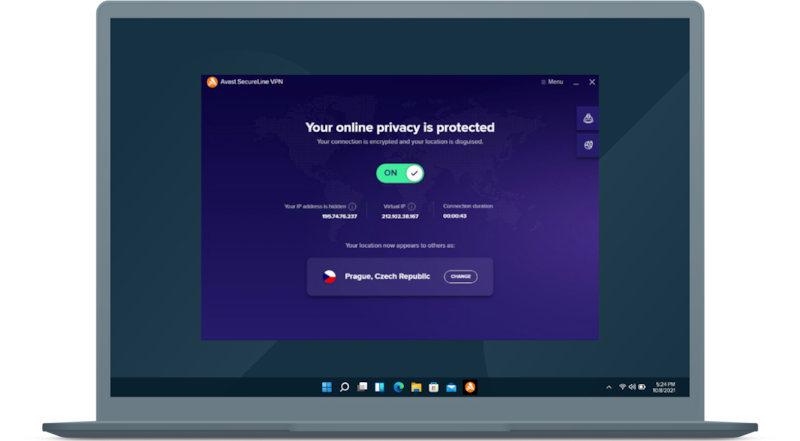
.png)
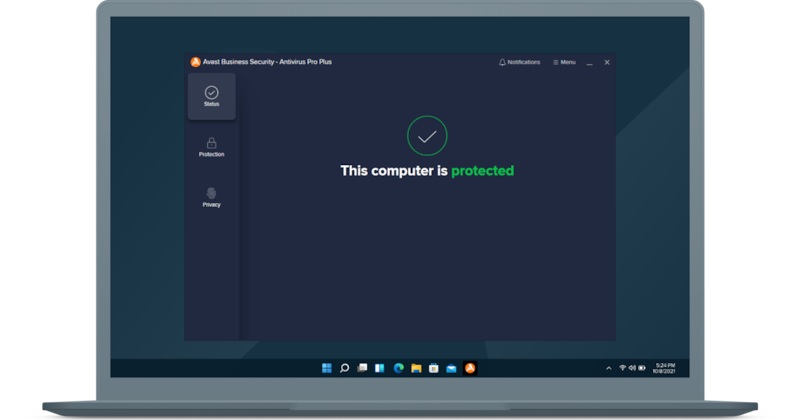
.png)
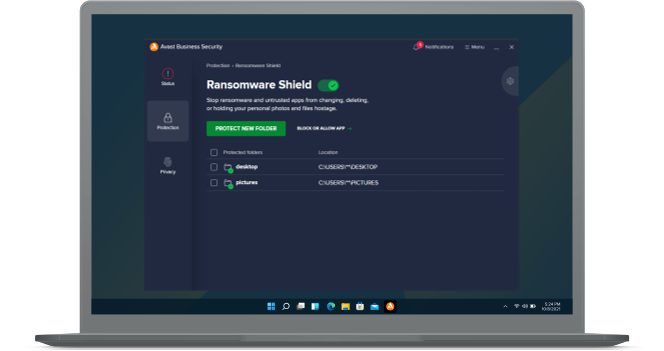
.png)
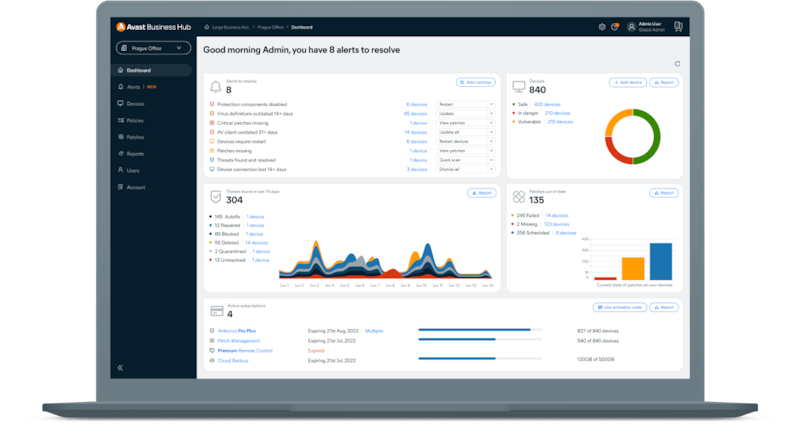
.png)
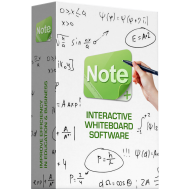


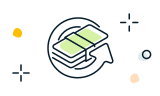
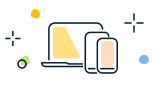



.png)
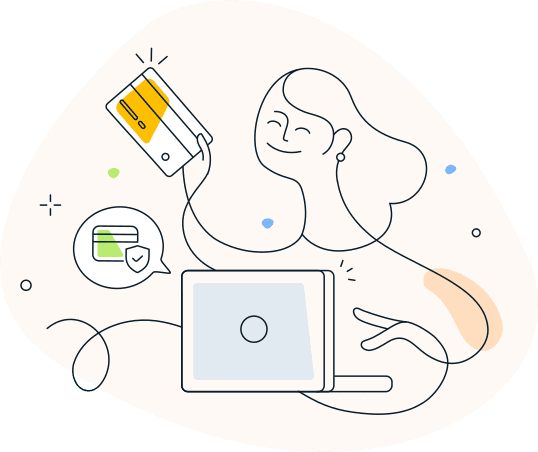
.png)

.png)


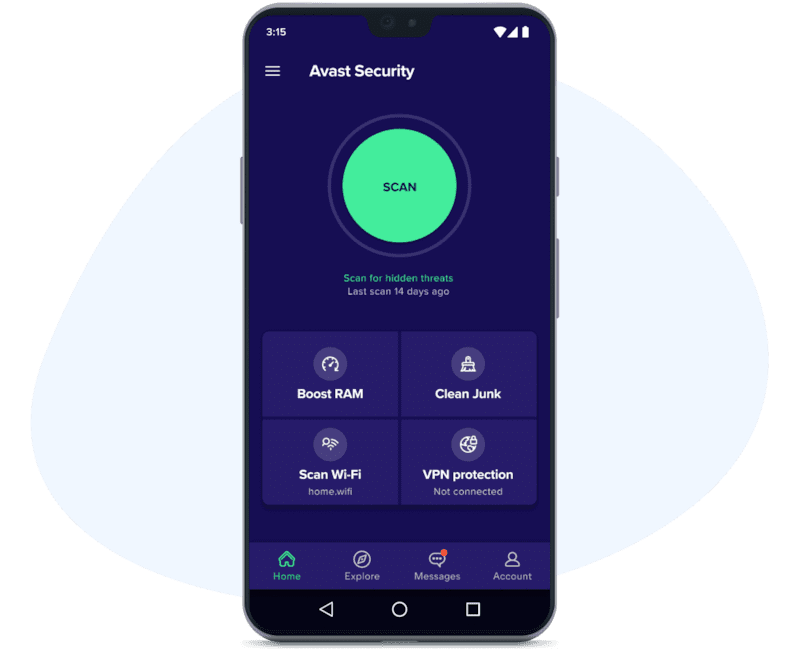




.png)









.png)






.png)






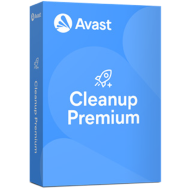

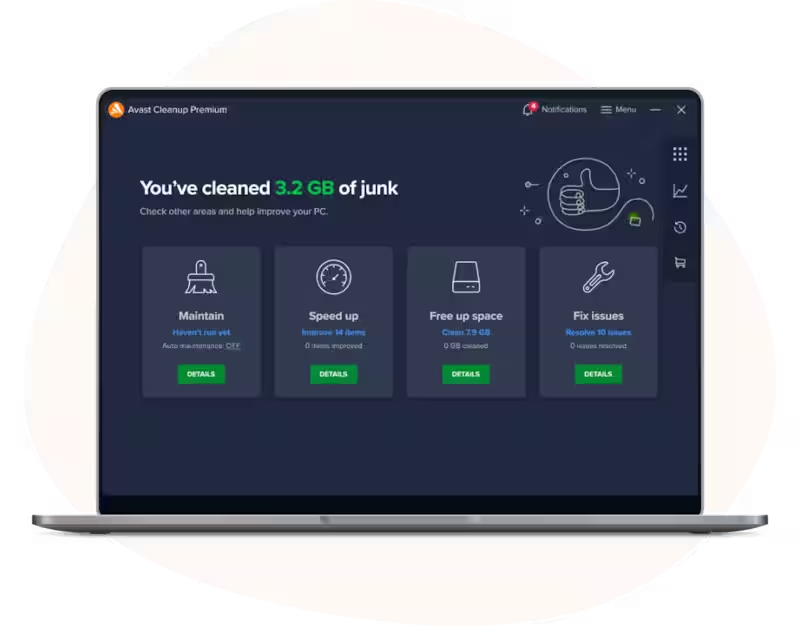
.png)




.png)
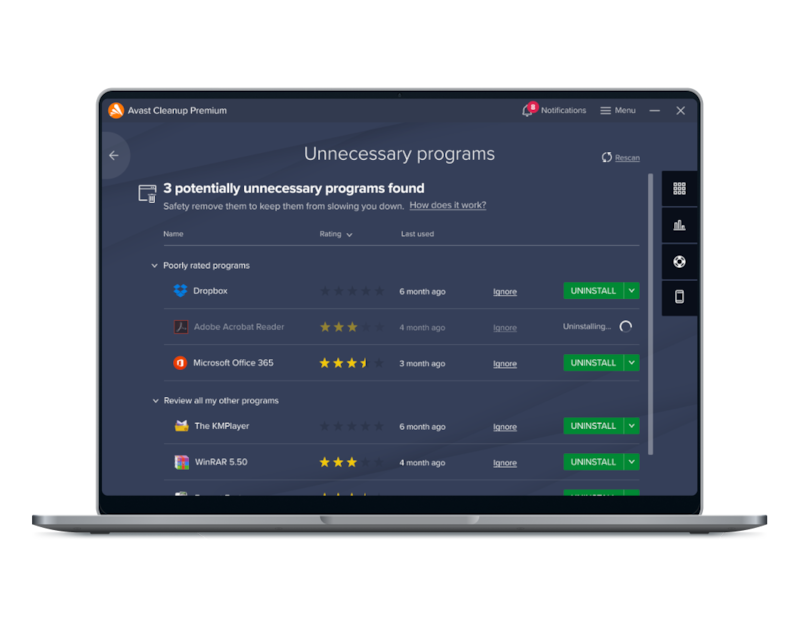
.png)
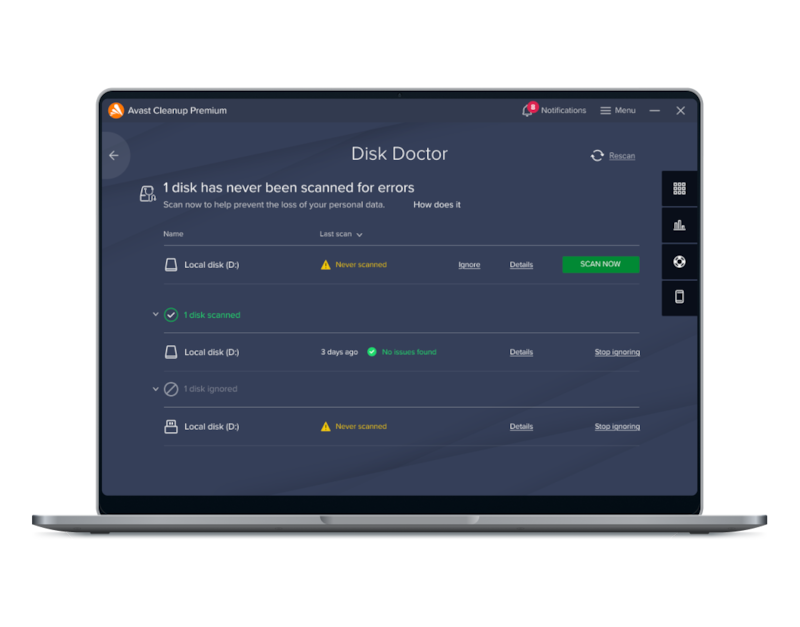
.png)
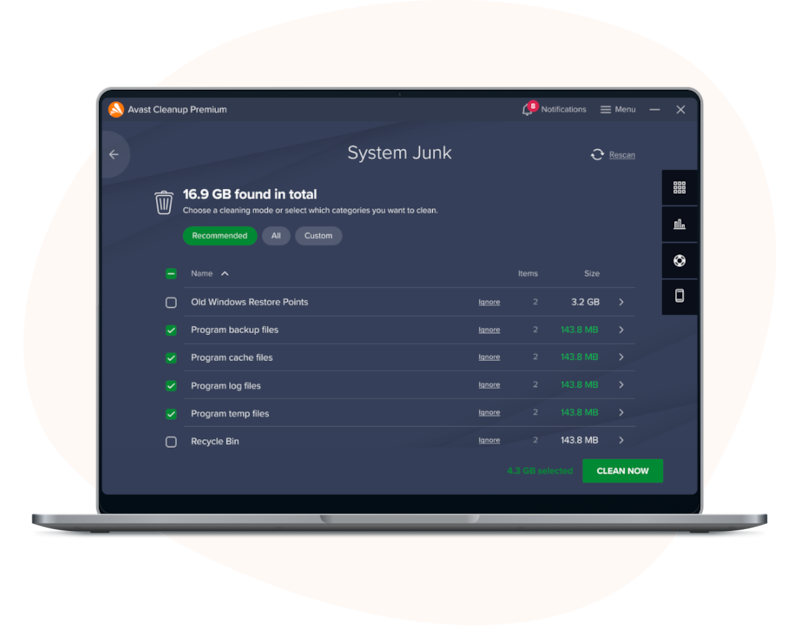
.png)
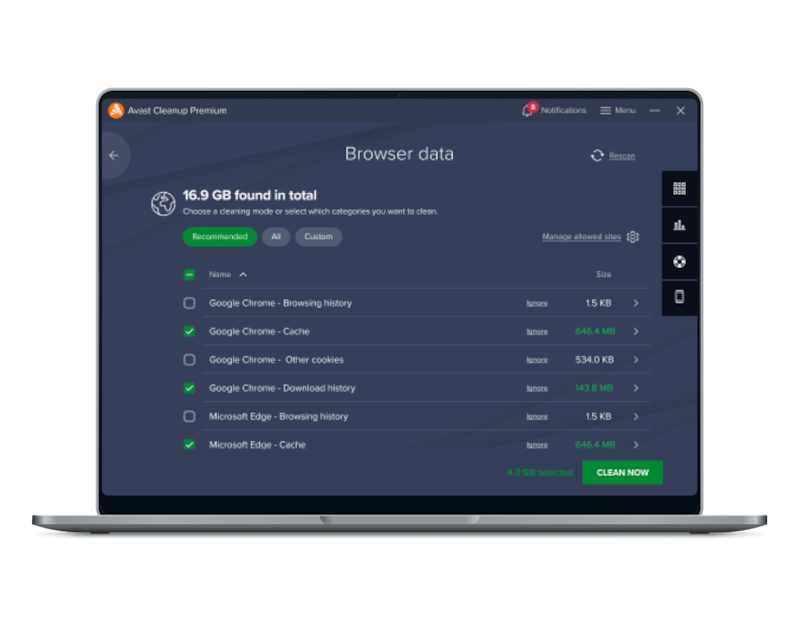
.png)
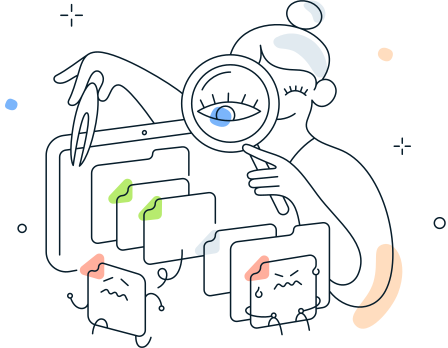
.png)




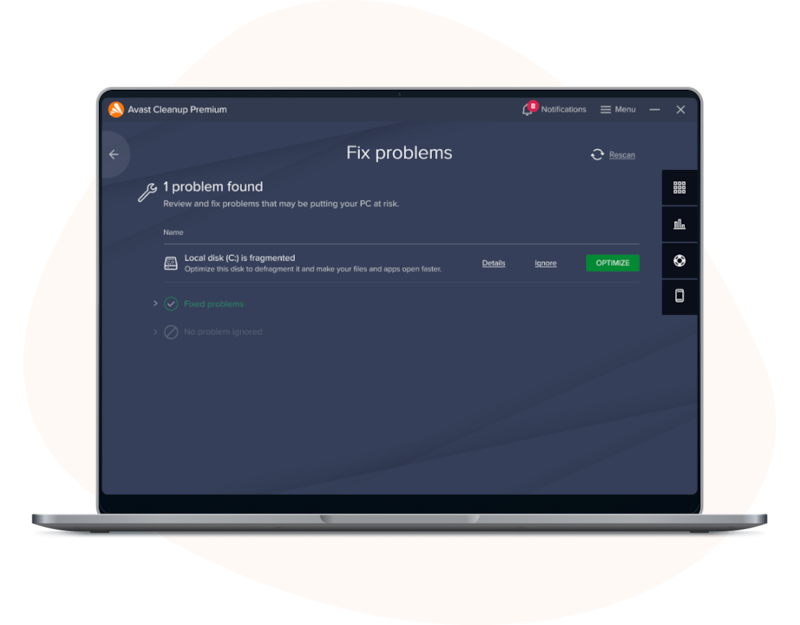
.png)




.png)
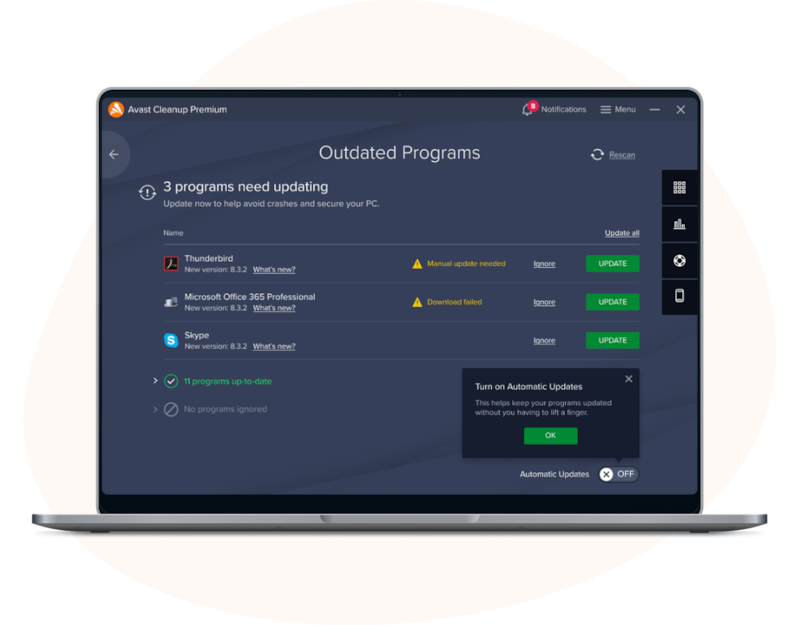
.png)














.png)